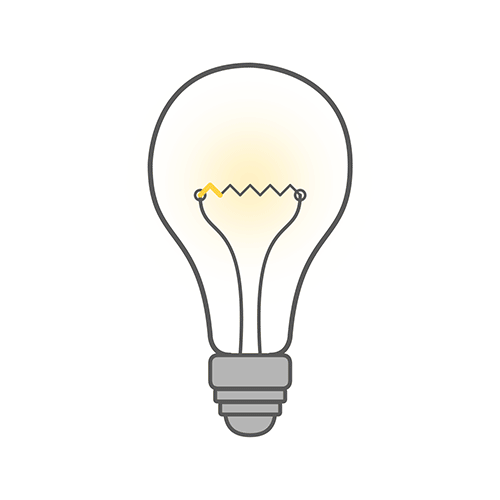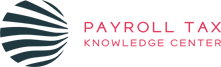Reports, Reports, Reports
Reports, Reports, Reports - Spend LESS time doing tax adjustments!
Ever heard of the old saying – measure twice and cut once? The same thought process holds true in the payroll world. We have to check data multiple times to ensure it’s accurate before it hits the employee and returns are filed. Without reports to validate the data in your HR system, you as a payroll tax professional will more than likely spend most of your time correcting the employee tax records. Prior quarter and/or prior year adjustments, irate employee calls regarding incorrect taxes being withheld, issuing W2cs. Does this all sound familiar!
Tax adjustments can be extremely time-consuming depending upon what’s involved. The Payroll Tax Knowledge Center is here to help with best practices for reports that can be run prior to your payroll processing and even on a daily basis.